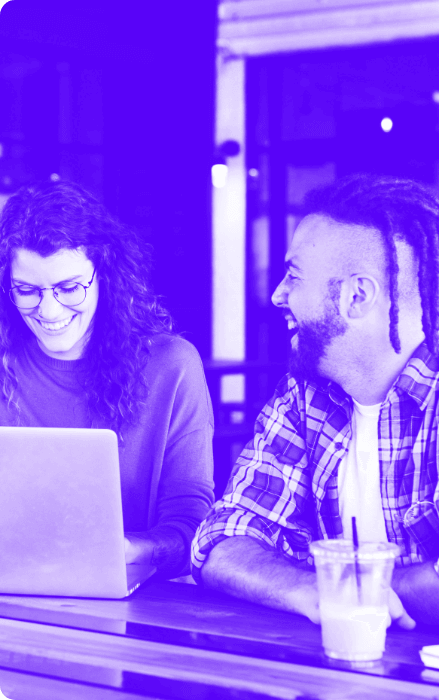Is it Time to Switch to a Data-Driven Attribution Model?
It’s no surprise that the ad tech industry is facing an increasing number of challenges in navigating performance attribution. As a result, it’s moving away from last-click or last-interaction models, and becoming more focused on data-driven attribution. After Google’s decision to switch all Google Ads campaigns to a data-driven attribution model by default, more and more companies are asking us about implementing data-driven attribution in their Campaign Manager 360 account.
So what can a data-driven attribution model do for you and how can you set one up in Campaign Manager 360? We’ll be sharing a few tips and tricks to help your organisation seamlessly switch to this type of attribution model without disrupting your existing digital marketing activity.
What is last-click attribution?
Think about the last item you purchased after seeing or clicking on an online advertisement. Most likely, all the credit for your conversion got attributed to the last ad you saw or clicked on, when in reality there may have been multiple ads in your user journey that led you to finally make that purchase. With a last-click attribution model, all the interactions prior to the final one get 0% of the credit for your conversion. Any attribution model that only credits one interaction is inherently flawed, as it only gives you part of the picture of your users journeys.
This is where attribution modelling comes into play, as credit is shared across multiple touch points in the conversion path. Traditionally, this was done using system default models, such as ‘Linear’ where credit is distributed evenly, or ‘Time Decay’ where credit is proportional to the touch point’s recency. Whilst a clear improvement on the ‘Last Click’ model, these are still bound by pre-determined assumptions of the relative impact of each touch point and that underlying assumption is not informed by the activity in question. In order for a model to algorithmically learn and adjust itself accordingly, you need Data-Driven attribution.
What does a Data-Driven attribution model do?
A data-driven attribution model learns, and acts, based on the historical data stored in your account – whether that is your Google Ads account or your Campaign Manager 360. It analyses past user paths to conversion and compares these with non-converting paths to assess which touchpoints had the greatest impact on your business goals. After doing so, the model assigns a % of the credit for your conversions based on the relative impact each interaction had. For this reason, each data-driven model is specific to each advertiser.
For a more detailed explanation of how Google’s data-driven attribution model works, check out this help centre article.

What if I’m not ready to make the switch just yet?
One of the many benefits of having multiple platforms across the same stack (in this case the Google Marketing Platform) is that it allows you to make use of additional features and integrations that you wouldn’t be able to use with tools that don’t integrate natively.
Campaign Manager 360 allows users to dip their toes into data-driven attribution without applying it across the board. This solution is ideal for organisations who wish to evaluate their Display results using a data-driven attribution model, without impacting their Search/Social activity performance.
Disclaimer: the below attribution solution is only available to advertisers who leverage both Campaign Manager 360 and buy their media through Display and Video 360. If this sounds like you, keep reading as we take you through the process.
Changing your attribution model in Campaign Manager 360 is something that should be done after consulting stakeholders for all channels this platform tracks in your organisation. Switching to data-driven attribution can impact your Display, Search and Social results significantly, so all parties should be aligned before such change happens.
First of all, you should follow the above 9 steps, with the exception of the last point, i.e. switching your Primary model to your new data-driven model.
To apply the data-driven attribution model to your Display activity, you will need to log into your Display & Video 360 advertiser, select the line item(s) you wish to analyse with a data-driven attribution model and assign the newly created model in the Conversion tracking area of your line item details.

In this way, your Display & Video 360 reports will be based on your data-driven attribution model while your Search and/or Social activity can still be assessed with your primary attribution model in a CM360 report.
Alternatively, you can pull reports for your Display activity in Campaign Manager 360 too, and you can select either your primary or data-driven attribution model before running your reports.

Still not sure about what’s best for your brand?
Our team of experts can help you navigate data-driven attribution, Campaign Manager 360, and find out whether this is the right move for your organisation. Get in touch today for more information.
Browse: Industry Insight
Read Next
Find out how we can help you
With offices around the world, we can build a team perfect for your needs.