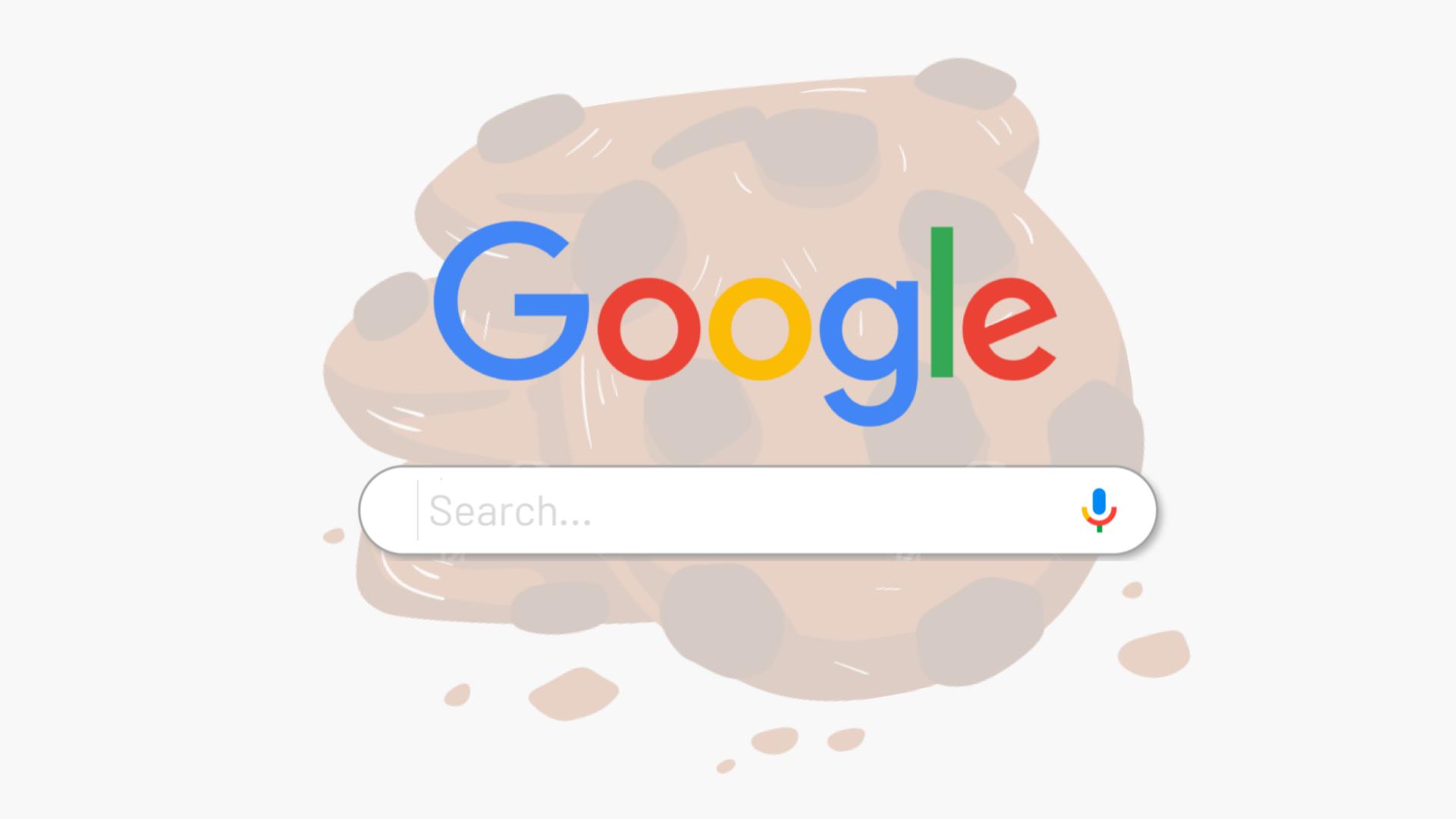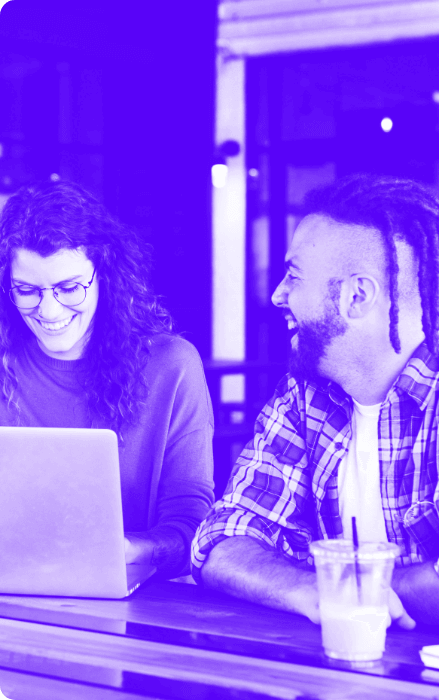With many recurring questions involving Google’s ability to recognise the signals properly, and how to run ads without any cookies, this blog takes a deep dive into Google’s Limited Ads Solution, the 3 main scenarios a user can choose from, and how to ensure ads are always being served.
Google’s Limited Ads Solution
First, it’s important to understand which types of ad serving a user can choose from, as there are three possible scenarios: Full Ads (or Personalized), Non-Personalized or Limited Ads.
Depending on the consent signals one of these scenarios will happen, but for Limited Ads additional work might be needed from your developers. The following content specifically shows you which signals trigger these scenarios.
Full (or Personalized) Ads
Google will serve full/personalised ads when all of the following purposes have received consent (or legitimate interest) in your CMP:
- Store and/or access information on a device (Purpose 1)
- Create a personalised ads profile (Purposes 3)
- Select personalised ads (Purposes 4)
- Select basic ads (Purpose 2)
- Measure ad performance (Purpose 7)
- Apply market research to generate audience insights (Purpose 9)
- Develop and improve products (Purpose 10)
- AND Google Advertising Products (ID 755) is given consent (or legitimate interest) as a vendor.
Non-Personalized ads
If the requirements for personalized ads are not met, Google will serve non-personalised ads when all of the following purposes have received consent (or legitimate interest) in your CMP:
- Store and/or access information on a device (Purpose 1)
- Select basic ads (Purpose 2)
- Measure ad performance (Purpose 7)
- Apply market research to generate audience insights (Purpose 9)
- Develop and improve products (Purpose 10)
- AND Google Advertising Products (ID 755) is given consent (or legitimate interest) as a vendor.
Limited ads
If the requirements for personalized ads or non-personalized ads are not met, we advise manually running Limited Ads in your GPT implementation. Google will only serve limited ads when when all of the following purposes have received consent (or legitimate interest) in your CMP:
- Select basic ads (Purpose 2)
- Measure ad performance (Purpose 7)
- Apply market research to generate audience insights (Purpose 9)
- Develop and improve products (Purpose 10)
- AND Google Advertising Products (ID 755) is given consent (or legitimate interest) as a vendor
How to Ensure Ads are Always Served
When a user refuses cookies (purpose 1), by default Ad Manager used to stop serving ads. With many clients, we have seen this have a significant impact on inventory, as they still want to be able to serve ads even when a user refuses cookies. To make this possible we need an Ad Manager implementation that won’t use any cookies, and that’s where Limited Ads comes in.
To first enable Limited Ads, you need to meet all the consent signals mentioned above. If your local legislation allows it, you should be able to put all purposes (2, 7, 9 and 10), and Vendor ID 755 on Legitimate Interest. This means the CMP still opts-in to these purposes, even when the user adjusts the settings. Be aware that in some CMPs, the purposes can be turned off with a little extra effort, and in some cases the user won’t be able to turn purposes off at all. That being said, in the majority of cases (99%) users will be able to get Limited Ads served when these purposes are set to Legitimate Interest.
Secondly, you need to ensure you fetch the signals from the CMP with your own scripts – recognising in which cases you need to run Limited Ads. Limited Ads should trigger by default, but we recommend manually running a modified GPT Head tag.
The modification is fairly simple and only contains 2 adjusted lines:
Adjusted Line 1.
The very first line of the GPT Head tag must be adjusted from:

to:

Adjusted Line 2.
In the googletag.pubads section, add this line:
googletag.pubads().setPrivacySettings({ ‘limitedAds’: true });
Based on the CMP signals you can script the way the GPT head tag will load and you will always be able to serve ads.
Additionally we recommend adding a key-value pair on Limited Ads to make it easier for traffickers to exclude creatives that contain cookies on Limited Ads:
googletag.pubads().setTargeting(‘limitedAds’, ‘true’);
This will also make it easier to report on Limited Ads impressions on both key-value and Google’s native “serving restriction” dimension, to confirm the data matches.
Can I Use CMP Signals to Fix Other Issues?
When a TCF 2.0 CMP is implemented on your site, Google will automatically read the signals and run Full Ads or Non-Personalized ads properly. But, we’ve seen many different errors with this process, especially when TCF 2.0 had just launched. Together with the CMP providers, we identified that it would be much safer to first analyse the signals on your end, before running the GPT tags. In general terms, you could check the following:
- Do we have consent for Purpose 1, 3, 4, 2, 7, 9, 10 and Vendor 755? (Run the regular GPT Tag)
- Do we have consent for Purpose 1, 2, 7, 9, 10 and Vendor 755? But not for Purpose 3 and/or 4? (Run the regular GPT Tag, and add googletag.pubads().setRequestNonPersonalizedAds(1) )
- Do we have consent for Purpose 2, 7, 9, 10 and Vendor 755? So, are we missing Purpose 1? (Run Limited Ads)
- Are we missing any of these consent signals: Purpose 2, 7, 9, 10 and Vendor 755? (Do not run any GPT Tag)
This way, you ensure the GPT tag will always be able to do its work properly – removing the risk that signals are getting lost between systems. If, in this case, you still encounter errors, it’s also easier to find out where the errors are originating. Naturally Incubeta can support you with this as well.
Please note: it’s not mandatory to use a TCF 2.0 CMP for Google Ad Manager to work. Any other consent request system, for instance in-house made, will be supported but will not be automatically processed by Ad Manager, in which case you need to apply the signals manually. It is always mandatory to ask for consent, and any site lacking a consent request will get a notification with a 90-day deadline by Google to start asking consent.
What are our Limitations with Limited Ads?
Limited ads disable all personalization and features that require use of a local identifier. This means the following features aren’t available for limited ads:
- AdX is not supported (Open Market, or Private Deals)
- Line items using Audience Targeting will not serve
- Line items using Device Targeting will not serve
- Line items using Mobile Carrier targeting will not serve
- Line item using Bandwidth targeting will not serve
- Line items using Frequency Capping will not serve
- Line items using Sequential Creative Rotation will not serve
- Video Ad Rules will not work
- Reporting on reach or conversions will not work
It’s important to keep in mind that Ad Manager will not actively block creatives that contain cookies. So, in practice, it is still possible that a user who denied cookies will get Limited Ads running in their session while the ad itself still contains cookies.
The easiest way to manage this, is to exclude Limited Ads serving on your Line Item when you are not 100% sure whether the ad is running without cookies. That is why we advise you to implement the key-value pair in the Limited Ads implementation so the trafficker can exclude this key-value pair in the Line Item.
For any HTML5, 3rd party or other creative with an impression tracker, please check with your advertiser or any cookie scanner if cookies are served within the technology so you can act accordingly.
A much better – but more complicated – way to prevent creatives with cookies to serve on Limited Ads, is to declare the ad technology provider used by the creative within the creative settings. When an ad technology provider is declared, the creative will never run on Limited Ads. Please note that you will also need to enable “Check reservation creatives for user consent” in the Admin –> EU User Consent settings.
In the EU User Consent settings, you can also enable “Check RTB (real-time bidding) partner creatives for user consent” to check these vendors used by programmatic buyers.
—
For more information on Google Limited Ads and the upcoming privacy changes get in touch with us today.