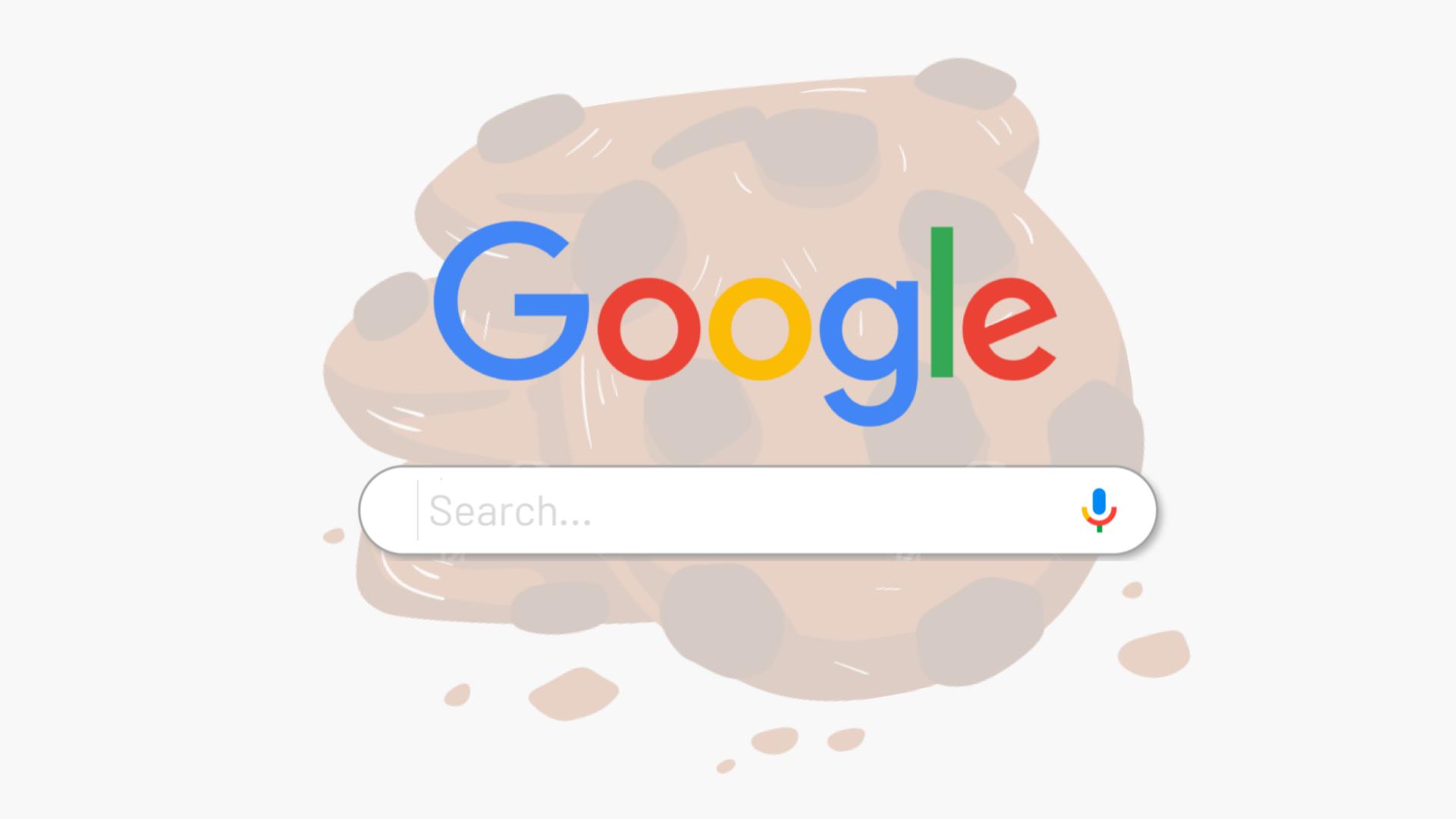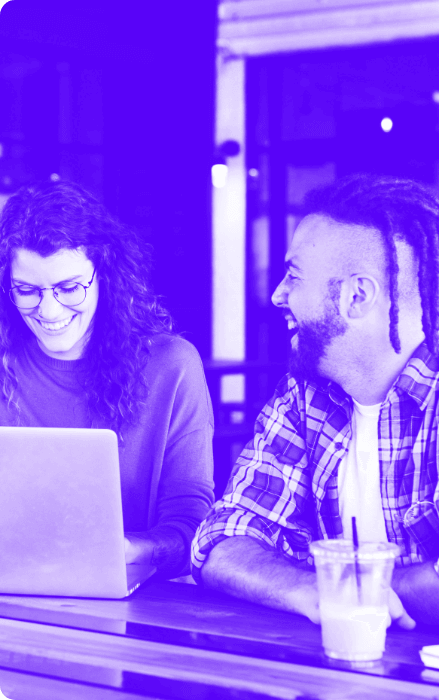With all the excitement around this new and free product, which boasts enterprise features, there has also been some doubts and nervousness about the launch of GA4 from users globally, because they feel as if they are in an uncertain position about the future of their analytics. The key point is that GA4 is important to any business with an Analytics account, and you need to be aware of what it is and why it’s important for your business.
Why Google released GA4.
Three words: Cross Device Tracking.
In the world we’re living in now, where a lot of users are currently across multiple devices, and are often across them at the exact same time (browsing a cell phone and watching TV; watching TV and working; working and browsing a cell phone; the list continues…) and advertisers are expanding their efforts to almost every device out there, Google wanted to provide a product that is truly cross device to give its clients a full view of their users’ journeys with their websites, apps and brand.
In 2016, Google launched their own app tracking platform called Firebase Analytics, which was later rebranded to Google Analytics for Firebase. Firebase works on an event-based model which is a simpler and more flexible method of collecting data than the website-oriented method used in Google Analytics Universal. Because of the vastly different methods of data collection between Firebase and Universal Analytics, it was not possible to merge the two products together or integrate the Firebase tracking into Universal Analytics. The flexibility and non-prescriptive nature of the Firebase event-based setup, combined with the fact that this platform was designed and able to track data across different devices, made the Firebase setup the obvious choice to track both Apps and Web, leading to the launch of GA4.
GA4 is a superior platform to the original Universal Analytics.
The key differences span across a number of areas which now boast better functionality and insight for the end user:
1. Data Collection
The most obvious difference between GA4 and Universal Analytics is the way that the data is collected: event and user based tracking in GA4 vs hits, session and user based tracking in Universal Analytics. The shift to event-based tracking also allows for quicker and more accurate data ingestion, allowing users a limit of 10 million events per query before they get sampled. This means that sampling will be a thing of the past for most Google Analytics users. Sessions are still available in GA4 in some reports, but the focus has completely shifted over to events, users, and user engagement in GA4.
2. Enterprise Features
The greatest and most exciting advantage of GA4 is the enterprise features that come with it. This currently includes an integration with BigQuery (allowing more advanced data analysis and integrations with Google Cloud Platform) and will soon include an integration with SA360, DV360 and Campaign Manager in 2021 and Salesforce in 2022.
3. The Interface
The navigation and look and feel of GA4 is also different from the Google Analytics we are all used to and comes with a cleaner and more consolidated view of the data in each report. GA4 also boasts data driven attribution across all reports (Google Analytics Universal currently uses the last click attribution model) as well as predictive metrics which are powered by the machine learning capabilities of GA4.
4. Metrics and Dimensions
There are a handful of new metrics and dimensions available in GA4 which include: parameters, user properties, engagement metrics and new ecommerce dimensions. With the addition of these new metrics, you will also find that the following Google Analytics Universal dimensions and metrics are missing from GA4:
- Goals: these are now called conversions
- Channel Groupings: this puts a larger reliance on you getting UTM source and medium conventions correct as this will be how you will report on channels and platforms moving forward
- Event Category, Event Action and Event Label which are now replaced by event parameters
Event tracking is so much more flexible than web-based tracking.
With every event set up, users are able to track 25 custom parameters with it, which allows for customisation of metrics and dimensions to a website and/or app and business. GA4 allows tracking of up to 500 distinctly named events per data stream so that essentially allows marketers to track up to 12,500 (25×500) custom parameters for their business.
Why upgrading is not a choice.
While some marketers may not see the benefit in upgrading to GA4, the upgrade will ultimately become a necessity as Universal Analytics will eventually fall away. Google hasn’t released timelines yet but estimate that it will be in the next 2-5 years, however, our recommendation is that marketers upgrade sooner rather than later.
Upgrading to GA4 as soon as possible will allow the new property to start collecting data so that when Google Analytics Universal does fall away, there will be historic data to work with.
Furthermore, marketers can start navigating the new setup which will allow them to get comfortable with both the navigation, and the new reports, dimensions, and metrics available while continuing to report with the existing Google Analytics Universal property.
Implementing GA4 and Universal Analytics concurrently also ensures no loss of data. Dual tagging will be used to do the GA4 upgrade, which means that the GA4 code will run alongside the existing Google Analytics code. This will allow continued use and reporting from existing analytics properties, while starting to collect data in the new GA4 property at the same time.
Implementation might be easy but the complexity is in the tracking.
If your existing Google Analytics Account is implemented through Google Tag Manager (GTM), the upgrading process is quick and easy. To upgrade, a new property needs to be created along with a data stream, and then the Measurement ID is implemented through GTM. If the Google Analytics property has been hard coded onto a website, developers can follow this guide.
The complexity of the upgrade comes with the implementation of the new GA4 events and parameters, and migrating the events and custom dimensions you are tracking in Universal Analytics over to GA4. We see the GA4 upgrade as the perfect opportunity to re-address your measurement plan and ensure all tracking best practices are in place and that the key points on your website and App are being tracked. As a global Google Partner with vast GA4 experience, we have in-depth experience with this aspect of the upgrade and we want to ensure that our clients truly benefit from the superior features of GA4 by helping them with this crucial aspect of the upgrade.
The need for a strong data layer.
Because GA4 is event and parameter oriented, the best practice would be to have a strong data layer in place across the site to accurately track all of the events and parameters for your reports, and this may have implications for current websites and data layers where developer work might be required.
For ecommerce/retail clients, the Enhanced Ecommerce Data Layer will need to eventually be updated to include the new ecommerce parameters that can be tracked and reported back by GA4. In the interim, we recommend that clients continue to use their existing ecommerce data layer to set up the GA4 events. Google has set up event mapping in the backend of GA4 to allow us to use the existing data layer until we are fully ready to switch our reporting over to GA4. It will be at this point that the new GA4 Ecommerce Data Layer will need to be implemented to get the full value of the new GA4 ecommerce dimensions and metrics available.
From a website development side, a unique and anonymous user ID will need to be generated to identify users on a site (and across your domains if applicable) once they have identified themselves on the site (i.e. logged in or signed up). This User ID provides the ability to tie Client IDs together as the cookie period gets shorter and shorter.
GA4 and GA360.
GA4 is not a replacement for GA360. Google will be releasing the enterprise version of GA4 in 2021 however, until this point, we recommend that GA360 clients set up GA4 for data collection while continuing to use GA360 to make use of its enterprise features (like the Salesforce integration) that won’t all be available in GA4 until 2022.
When to switch over.
The majority of the key features of GA4 will be ready and available by mid 2021. Depending on how advanced your setup is, we would recommend switching over to GA4 as your source of truth once the ability to integrate with key Google products exists, and you are confident that all of the data in your new GA4 property is clean and correct.
For any questions and enquiries please reach out to info@incubeta.com