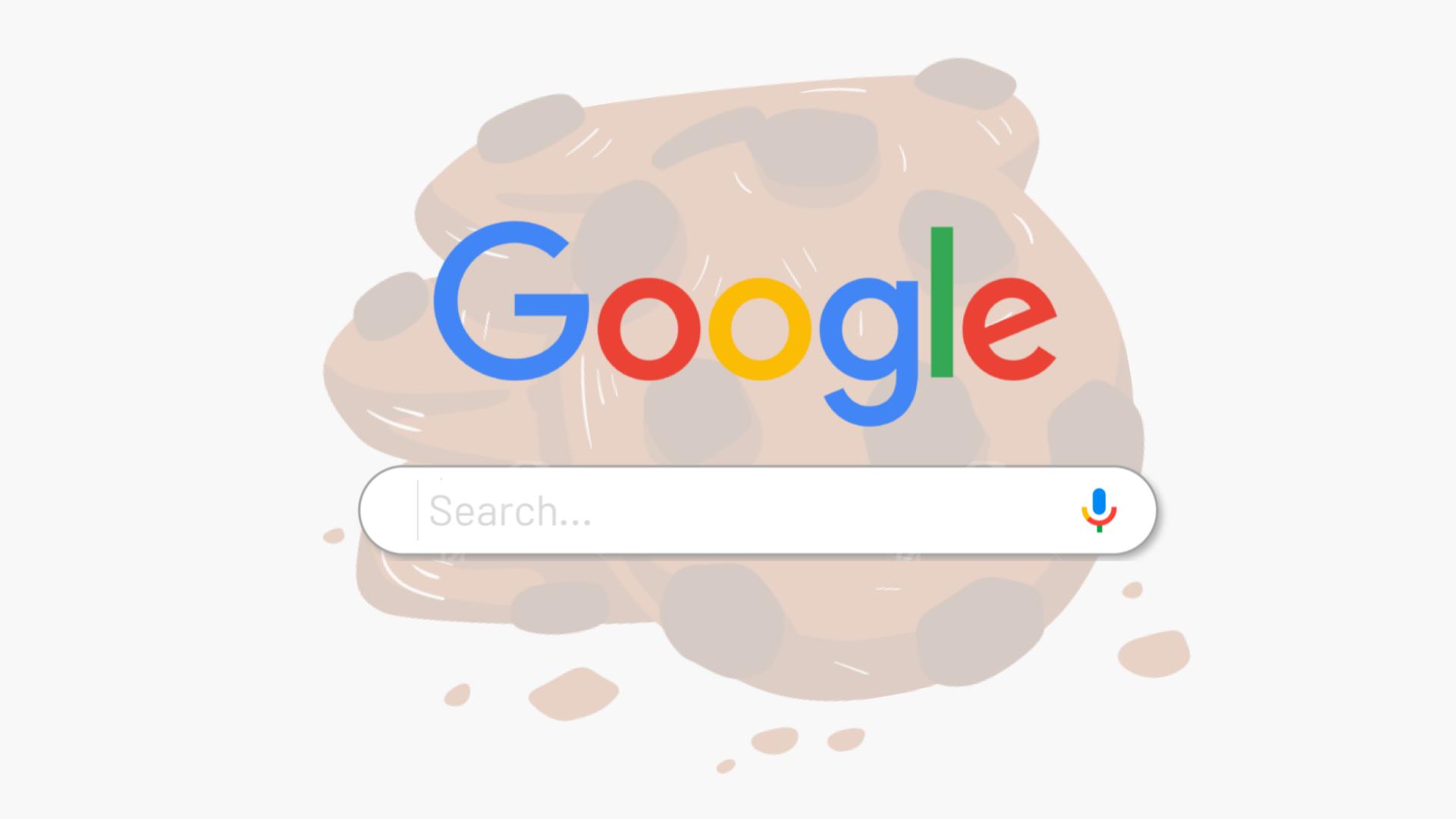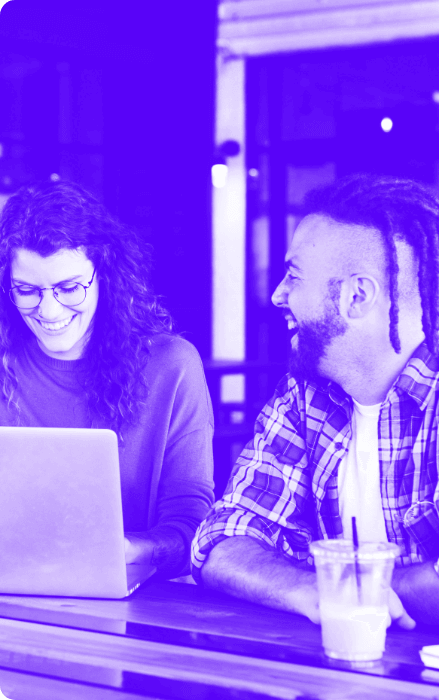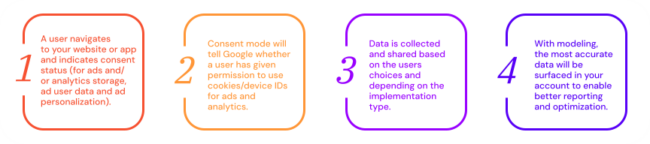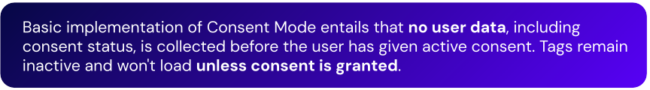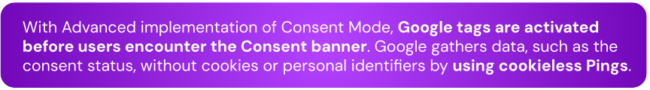In a previous blog, Mission Critical: Getting to Grips with Third-Party Cookie Deprecation, we highlighted three key questions you can ask that’ll help establish if your brand is ready:
- Have you set up Consent Mode?
- Have you implemented Enhanced Conversions?
- Is your infrastructure ready to collect and import offline data online?
In the first piece of this series we’ll explore the first question; Consent Mode – answering popular Consent Mode FAQs including: what is Consent Mode, how to set up Consent Mode, and how does Consent Mode help you comply with privacy regulations.
Note: Consent Mode isn’t a product strictly focused on third-party cookie deprecation, but rather on privacy compliance.
What is Consent Mode?
Consent Mode is an advanced tool that enables businesses to dynamically adjust the functionality of Google tags based on user consent for ads and analytics cookies. Acting as a bridge between users and advertisers, Consent Mode gives users control over their data, and advertisers access to data without compromising privacy – while enabling Google to model for gaps in conversion and behavioral data.
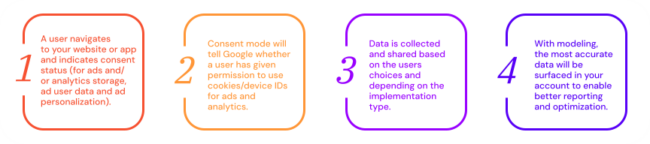
In layman’s terms, Consent Mode helps fill the gap of unconsented users by using data modeling.
What is the difference between Consent Mode and Consent Mode v2?
The primary difference between Consent Mode and Consent Mode v2 is the addition of two additional consent states that are specific to user consent: ad_user_data and ad_personalization.
In the original Consent Mode, the parameter tags analytics_storage and ad_storage were primarily linked to data collection. However, the new Consent Mode v2 tags extend beyond data collection and address how data is utilized and shared.
‘ad_storage’ = Indication if Google tags can read from and set storage information (cookies) on the user’s device for advertising functionality
‘analytics_storage’ = Indication if Google tags can read from and set storage information (cookies) on the user’s device for analytics functionality
‘ad_user_data’ = Manages the option to transmit user data to Google for advertising objectives.
‘ad_personalization’ = Manages the activation of personalized advertising, specifically remarketing.
While the value for the ad_user_data parameter can be automatically mapped to the value of the ad_storage parameter it is still recommended to upgrade to v2 to ensure also the ad_personalization parameter is mapped accordingly. Otherwise you may lose some audience functionalities.
Is Consent Mode Mandatory?
As of March 2024, Google has made the use of Consent Mode mandatory for all websites that use Google services (Google Ads, GMP or GA4) and collect data from users in the UK and EEA area. Failure to deploy Consent Mode means you will be unable to collect data and target campaigns via Google Advertising platforms to users in those countries.
Google has made the use of Consent Mode mandatory as a result of the DMA. Therefore, any EEA data sent to Google without valid consent identifiers will (at best) be ignored. At worst there will be enforcement actions taken against advertiser accounts, including, but not limited to:
- Data Deletion
- Account functionality restrictions
- Account disabling
- The exact list of potential actions per platform will be coming from Google in the near future
How to Set Up Consent Mode
There are two variations of Consent Mode implementation—basic and advanced, allowing you to select based on legal obligations and desired outcomes.
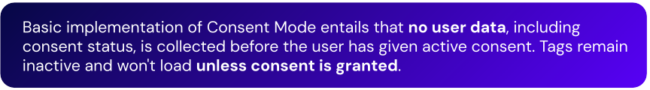
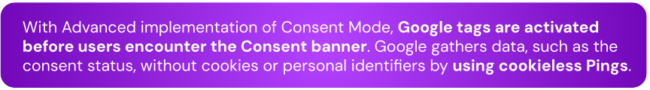
In the advanced implementation of Consent Mode, Google tags are loaded before users encounter the Cookie Consent banner. During this process, Google collects cookieless data without personal identifiers. On the other hand, in the basic Consent Mode implementation, no information is gathered from users, including their consent status.
A primary requirement to implement Consent Mode is the addition of a few lines of code above your global site tag or tag manager container. One such way to do this is to manually implement it either directly on the website or by using Google Tag Manager. Alternatively, if you maintain a website, the easiest way to implement Consent Mode is to use a consent management platform (CMP).
What is a Consent Management Platform (CMP)?
A CMP is a software tool designed to help websites adhere to cookie and privacy regulations. CMPs help companies set up these pop-ups and banners (also called cookie banners or consent banners) on their websites and manage user consent choices. If a visitor says yes, the website can use cookies to offer a personalized experience and measure how well their ads are working. If a visitor says no, the website respects their choice and limits the use of cookies and data collection.
For ease, Google has established partnerships with various CMPs.
Why is Consent Mode Important?
Without proper consent management, users who opt out of tracking may skew your data analytics. This could lead to inaccurate insights about user behavior, preferences and the effectiveness of your digital marketing efforts.
Not implementing Consent Mode will lead to a loss of conversion data, resulting in an inaccurate and incomplete view of campaign performance. This will have a knock-on effect on future performance as bidding algorithms rely on accurate conversion data to spend budgets effectively.
How Does Consent Mode Comply with Privacy Regulations?
Deploying Consent Mode into your operations facilitates transparent user consent acquisition and allows you to collect conversion signals without compromising privacy. It also proves invaluable in addressing the gaps that arise when users refuse to share their data, thanks to its conversion modeling capabilities.
Using sophisticated algorithms to model and fill data gaps in conversion tracking, Consent Mode provides comprehensive data and insights even with limited consent. As a result, ads are more effective, while maintaining user privacy preferences and regulatory compliance.
Additionally by aligning consent-based data collection with regulations like GDPR, CCPA, and DMA, Consent Mode provides you with a solid foundation for building reliable, future-proof data-driven strategies.
—
To learn more about Consent Mode and get support from our team of seasoned experts, get in touch at analytics@incubeta.com or check out how Incubeta can help you get privacy ready in 2024.