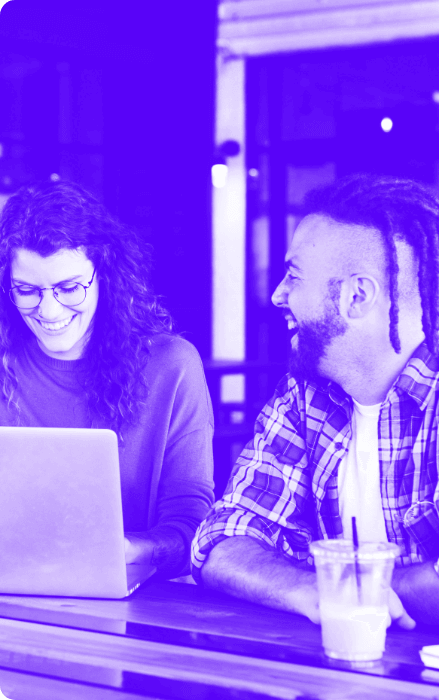Navigating a Cookieless World: Enhanced Conversions
Article Update: Despite Google scrapping the deprecation of third-party cookies, privacy initiatives and first-party data should still remain your priority. Everything discussed in the article below is still applicable. In the second piece of our ‘Navigating a Cookieless World’ series we’re exploring; Enhanced Conversions – answering popular FAQs including: what is Enhanced Conversions, how to set up Enhanced Conversions and the different types of Enhanced Conversions.
Check out the first blog in the series; Navigating a Cookieless World: Consent Mode.
What is Enhanced Conversions?
Enhanced Conversions is a feature of Google Ads and Search Ads 360 Conversion Tracking that can improve the accuracy of your conversion measurement. It enables conversion tracking, or supplements your existing tags when cookies are not available by capturing SHA256 hashed customer data on a conversion page (ie: email address) and matching it against Google logged-in data in a privacy safe way.
This allows you to attribute your campaign conversions to ad events, such as clicks or views and is currently compatible with Search and YouTube. Essentially, the user becomes a Hashed ID rather than an identifiable person with an email or phone number.
There are two different types of Enhanced Conversions: Enhanced Conversions for Web, and Enhanced Conversions for Leads.
What is Enhanced Conversions for Web?
Enhanced Conversions for Web is a feature that can improve the accuracy of conversion measurement and unlock more powerful bidding in Google Ads or Search Ads 360. This Google solution for Google Ads and Search Ads 360 does not rely on cookies and enhances conversion rates and campaign attribution.

Enhanced Conversions can be a valuable tool for businesses of all sizes. By improving the accuracy of conversion tracking, attribution, and reporting, Enhanced Conversions can help businesses make better decisions about their marketing campaigns and to achieve their goals.
What is Enhanced Conversions for Leads?
Enhanced Conversions for Leads uses first-party user-provided data from your website to measure sales and transactions that happen off your website. It enables you to understand the impact of your ad spending on offline sales if you run lead-generation campaigns.
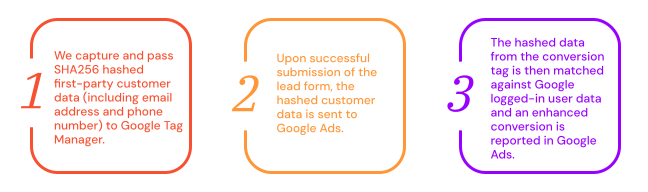
Enhanced Conversions for Leads expands the scope of what is possible for analysts to measure and track throughout the customer journey, by connecting offline and online user activity. It also creates an opportunity for analysts to collaborate with traditional, brick-and-mortar businesses to a greater capacity.
How to Set Up Enhanced Conversions
You can set up enhanced conversions using the Google tag, Google Tag Manager or Google Ads API.
Setting up Enhanced Conversions for Web:
1: The Google tag: If you currently have conversion tracking implemented using the Google tag directly on your page (not within a third-party tool or iFrame), you can set up Enhanced Conversions for web using the Google tag by making slight changes to your configuration.
2: Google Tag Manager: If you currently use Google Tag Manager for conversion tracking, you can set up enhanced conversions for web using Google Tag Manager with only slight changes to your configuration.
3: Google Ads API: If you would like to provide enhanced conversions data via API in order to have more flexibility and control over your data, you can set up enhanced conversions for web in the Google Ads API.
Setting up Enhanced Conversions for Leads:
1: The Google tag: If you currently have conversion tracking implemented using the Google tag directly on your page (not within a third-party tool or iFrame), you can set up enhanced conversions for leads with your Google tag by making slight changes to your configuration.
2: Google Tag Manager: If you currently use Google Tag Manager for conversion tracking, you can set up enhanced conversions for leads with Google Tag Manager with only slight changes to your configuration.
3: Lead form ads: If you have activated lead form ads, you can set up enhanced conversion leads without making changes to your tagging setup since your user-provided data is captured in a Google-hosted lead form.
4: Google Ads API: If you would like to provide enhanced conversions data via API in order to have more flexibility and control over your data, you can set up enhanced conversions for leads in the Google Ads API.
Why is Enhanced Conversions Important?
One of the most important solutions to combat the loss of third-party cookies, Enhanced Conversions allow you to feed first-party data into Google to then leverage their knowledge of signed-in users. This gives you better visibility of your marketing spend, and allows you to optimize your bidding algorithms.
Enhanced Conversions also helps you optimize your campaign more effectively by leveraging additional information about user behavior. Without this, your campaigns might not be as finely tuned for maximizing conversions. In addition, automated bid strategies, like Target CPA, and Target ROAS, may not perform optimally without enhanced conversion data, affecting real-time bidding decisions.
—
To learn more about Enhanced Conversions and get support from our team of seasoned experts, get in touch at analytics@incubeta.com or check out how Incubeta can help you get privacy ready in 2024.
Browse: Industry Insight
Read Next
Find out how we can help you
With offices around the world, we can build a team perfect for your needs.